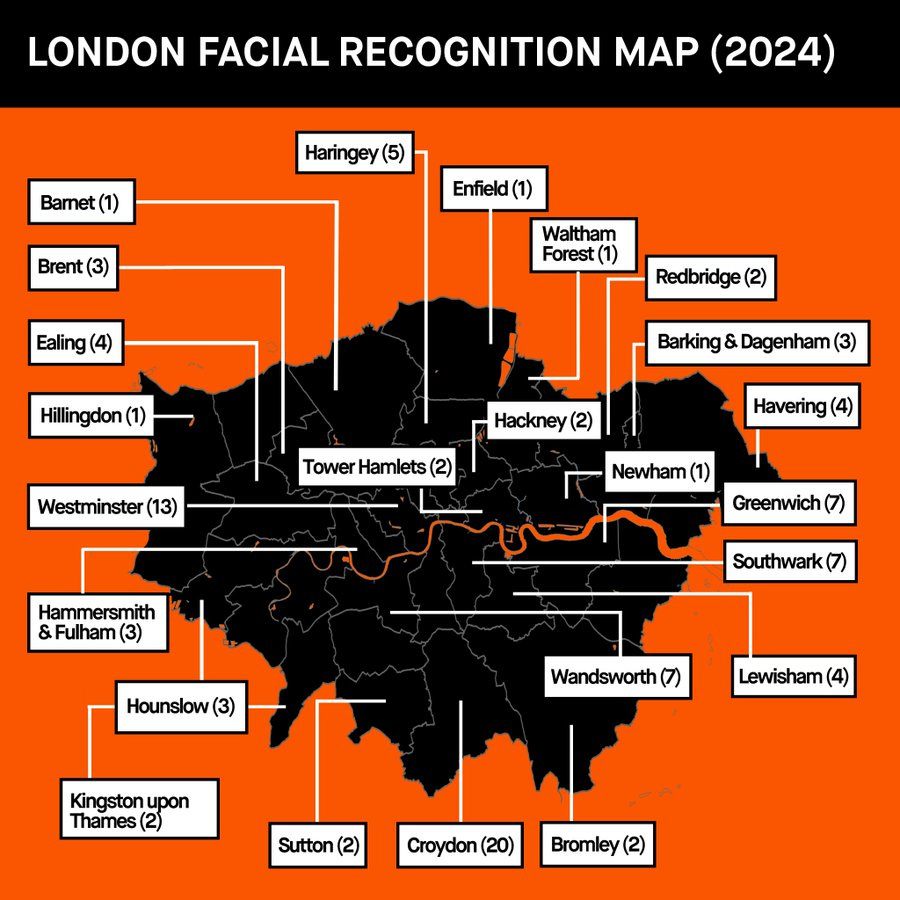We must defend our own privacy if we expect to have any
They are literally watching you. Wherever you go, whatever you buy, whatever you do online.
The vast majority of us are law-abiding citizens, who want no more than to be left alone. Why should we allow this relentless surveillance to continue unabated, and to permit governments to censor our speech and control our every action? Organisations like Big Brother Watch are doing great work fighting back against this insidious state attack, but what more can we as individuals do to resist?
Eric Hughes wrote. “We cannot expect governments, corporations, or other large, faceless organizations to grant us privacy out of their beneficence…
We must defend our own privacy if we expect to have any. We must come together and create systems which allow anonymous transactions to take place… We know that someone has to write software to defend privacy, and since we can't get privacy unless we all do, we're going to write it.”
This is not a post intended to help you become a ghost, or to have any chance of really scrubbing yourself from the internet. But it’s a list of some simple steps that anyone can take, even if you’re not technically minded, to protect your data, to make yourself a little less obvious, and to be a little less apparent to a surveillance state than your neighbour.
It’s like the joke about two photographers in the savanna taking pictures of a lion. When the lion suddenly starts coming their way, licking its lips, one of them starts pulling on running shoes.
“What’s the point of that?” says the other photographer. “You’ll never outrun a lion.”
“Forget outrunning the lion,” says the first. “I just need to outrun you”.
Can I surf anonymously?
It’s hard, but try using browsers that minimise the amount of data collection. The Brave browser is a decent option (https://brave.com/). Alternatively, you can go a bit further, and use Tor (https://www.torproject.org/download/). DuckDuckGo have also recently released their own privacy-focused browser: https://duckduckgo.com/windows?source=gl.
Each of these options should reduce the amount of data about you that’s silently collected in the background by Google, Apple or Microsoft. You can also use a service like Incogni (https://incogni.com/) to help scrub your data from the internet, to the extent that is possible.
Searching:
We’ve already mentioned DuckDuckGo - they’re probably the best-known of the privacy-focused browsers. Try switching to them instead of Google or Bing: https://duckduckgo.com/
VPNs:
You may have heard of VPNs (virtual private networks) and know that they’re useful in authoritarian countries (like the UK is fast becoming). However, you can use them anywhere, on your computer or your phone, to encrypt your data and mask your IP address, which can help protect your privacy and anonymity when you connect to the internet. I personally use and recommend Mullvad (https://mullvad.net/en) and I believe BTC Sessions uses them too. Amusingly, Mullvad were recently raided by the police, but couldn’t surrender any personal information about their customers, because they don’t collect it: https://www.theverge.com/2023/4/21/23692580/mullvad-vpn-raid-sweden-police
Also Mullvad accept Bitcoin, if you’d prefer not to let your bank know that you’re paying for a VPN.
Email and Calendar:
So you’re now using a browser and a search engine that are collecting less of your personal information, and you’ve protected yourself with a VPN. However, every time you sign up for an online service, or a public wifi, you may be asked for your email address - and perhaps you don’t want to surrender this, to be sold on by those companies.
Simple fix - create a back up privacy-focused account. Over time, you may decide to replace your Gmail or Outlook with one of these entirely. I can recommend Proton Mail, who offer a suite of other productivity tools (including a calendar and cloud drive) that are all privacy focused: https://proton.me/mail. Note that you DON’T have to use your real name when signing up, if you want to preserve your privacy even further.
A new service offering similar products is Tuta Privacy. They look interesting but I’ve not trialled them yet: https://tuta.com/pricing
Degoogle your phone!
If you want to go even further, and don’t mind tinkering with software and hardware, you could get yourself an old Google Pixel and experiment with De-Googling your phone. Privacy-focused operating systems such as GrapheneOS and CalyxOS are relatively simple to install (Graphene being particularly recommended as it’s a hardened system). But do make sure you buy an unlocked Pixel using cash!
Graphene OS provide an easy-to-follow installation guide here: https://grapheneos.org/install/web and there are many good walkthrough videos on YouTube such as this one:
After a successful installation, you should have a fully functioning phone that isn’t controlled by a large corporation obsessed with tracking you. You can still run Android apps (even using a sandboxed Google Play Store) or by directly installing the .apks on your new phone.
Get what you want privately:
Once you’ve got a nicely de-Googled phone, you’ll need a SIM card and a new number. I can’t recommend Bitrefill enough (https://www.bitrefill.com/gb/en/); not only can you buy an e-SIM from them, using Bitcoin, but you can also top it up, and buy gift cards and vouchers for almost anything you might want (remember to sign up using your new Proton Mail address though….).
For Bitcoin purchases, ideally use a self-custody Lightning wallet to improve Bitcoin’s relatively poor privacy protections. I have tried and can recommend each of Aqua Bitcoin and Phoenix Wallet. Also, although it is multi-currency, Cake Wallet are doing some interesting things with Bitcoin silent payments, and sethforprivacy, whose views and expertise I trust on these matters, has recently joined their team. More on silent payments here: https://silentpayments.xyz/docs/explained/.
Messaging:
While others such as Keet are entering the market, I personally use Signal. It’s end to end encrypted, and can be used both for calls and messaging. Signal’s president has done sterling work fighting back against bad laws and government overreach: https://signal.org/
Uncensorable Social Media:
If you live in the UK, you may currently be rather nervous about posting on social media, or apprehensive that the government may be about to try to stop certain things being said in public. If this is the case, then you should really investigate Nostr, perhaps via clients such as Damus, Primal (https://primal.net/home) or Amethyst (https://play.google.com/store/apps/details?id=com.vitorpamplona.amethyst).
I can’t say anything better about this new protocol than the inimitable Alex Gladstein, so to quote him directly: “Nostr is a community-run digital network highly resistant to censorship and corruption. It has 40,000 weekly active users and a growing ecosystem of clients and applications ranging from social media to long-form publishing to payments.” I highly recommend you check out his recent piece on Reason to learn more: https://reason.com/2024/08/13/can-nostr-make-twitters-dreams-come-true/
Can I block facial recognition?
We’re now getting into more esoteric levels of personal protection, and I have to say I have not tested these products. However, given the increasing noise in the UK about the ubiquity of personal surveillance and facial recognition, I might be tempted to try. These glasses claim to be able to block and scramble facial recognition technology (although they’ll be ineffective against gait-recognition tech. Not sure what to do about that other than to wear pebbles in our shoes?
https://www.reflectacles.com/#home
They do have a decent review here:
Hopefully, with some of these tips, you’ll be able to improve your privacy and control of your data even to a small degree. And to finish where we started - I can’t urge you enough to read or re-read the Cypherpunk’s Manifesto: https://www.activism.net/cypherpunk/manifesto.html
Governments aren’t going to give our privacy back, remember. We need to take it from them.